VMware vSphere Web Client hiding vCenter Operations Manager Health Badge
After I have done a upgrade of a VMware vCenter Server to 5.5 Update 1a and vCenter Operations Manager 5.8.1, I was checking around to see if everything was working and after logging in to the vSphere Web Client I could not find the the health bagde.
The was also a odd menu item on the home screen with Legacy application, Screenshot missing.
First I tried updating the vCenter registration from the vCenter Operations Manager, and unregister/register the vCenter Server, rebooting the vCenter Operations Manager vApp and the vCenter server, nothing worked.
After some searching around I found a catalog on the server having the VMware vSphere Web Client called:
C:ProgramDataVMwarevSphere Web ClientSerenityDBserenity
In this catalog there is the personal settings for each user. but also an common/all users settings and this is called:
C:ProgramDataVMwarevSphere Web ClientSerenityDBserenityALL
I deleted the ALL folder (renamed it for backup) and restarted the VMware vSphere Web Client and my vCenter Operations Manager Health Bagde was back.
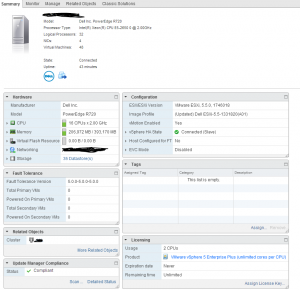
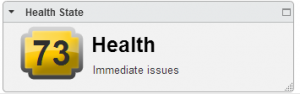
This seemed to work, Always looking for Tips in the web client. My only issue now is the STale Operations managers still showing in the Link from web client.
fix that problem and Ill have a nice clean browser.