Windows machines loses default gateway
I had a customer call me, that after they updated there ESXi hosts with patches from VMware and afterwards upgraded VMware tools on a Windows 2008 R2 server, the machine lost it's default gateway Trying to configuring it again, just resulted in the default gateway field being blank after enabling it. There where more then one machine that got this problem.
When trying to look at the configuration from command line this is what was shown.
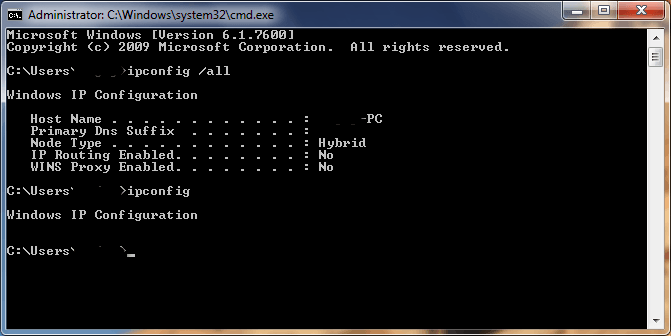
Also In the "Network and Sharing Center" it also displayed a little strange, only showing the host and internet, and not the network. No screenshot of this.
The Troubleshooting guide, tested the connection and says there was something wrong with the driver.
After some searching the internet, we tried allot of things, that was suggested,
- Deleting the the NIC from the device manger
- Deleting all Nonpresent devices
- Uninstalling VMware at reinstalling the again
- Configuring de default gateway, by add the registry key for this
- More
But none off this helped.
So finally I remember see this about 3-4 years ago, then it was a problem with Trend Micro Antivirus. But this Server was running Symantec Antivirus, and after uninstalling this, the problem disappeared, and the machine is running perfectly. So if you se this problem, try uninstalling the antivirus, this may be the problem.