VUM error “Cannot execute upgrade script on host”
I was doing an upgrade from ESXi 6.0 to the 6.5 with the HPE 6.5 Update image from February 2018.
The first site worked like it should, but all the sites i got this error, when doing remediate or scan for upgrade “Cannot execute upgrade script on host”.
I found a bunch of KB’s and blog about it, but none of then solved the problem.
But looking thue the vua.log on the ESXi hosts I found 1 interesting line.
–> ValueError: Cannot merge VIBs Intel_bootbank_intelcim-provider_0.5-3.3, Intel_bootbank_intelcim-provider_0.5-3.3 with unequal payloads attributes: ([intelcim-provid: 94.293 KB], [intelcim-provid: 100.127 KB])
It looks like the Intel_bootbak_intelcim_provider_0.5-3.3 has been released more then once, with different sizes.
The solution was to remove the intelcim-provider.
esxcli software vib remove -n intelcim-provider
First try.
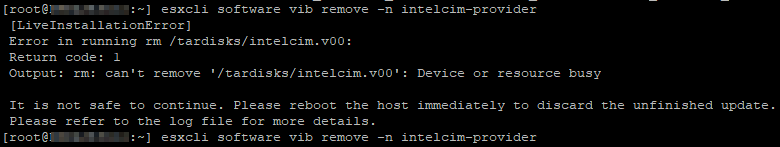
The problem is that the CIM Server is Running.
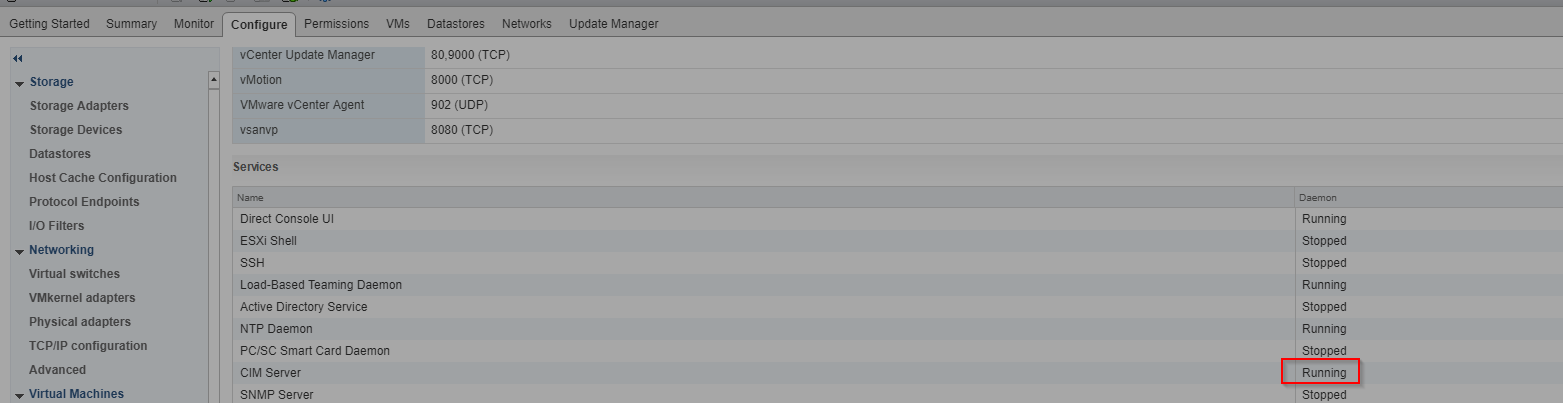
So I stopped this. On some hosts I had to do a reboot first, to do this.
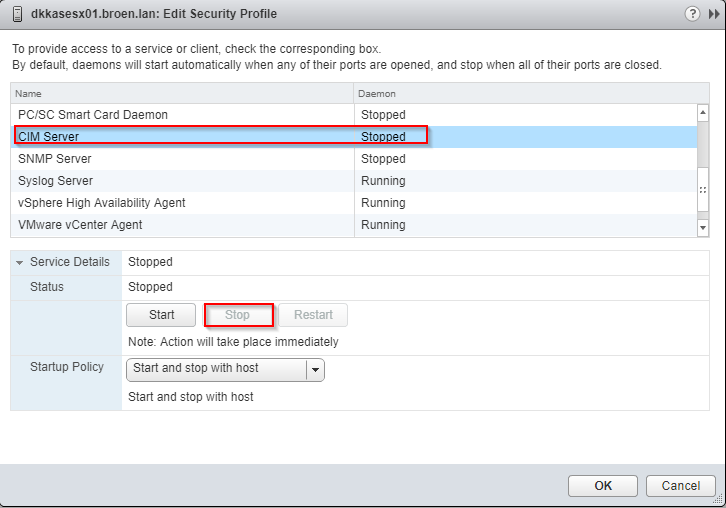
Afterwards the uninstall worked.
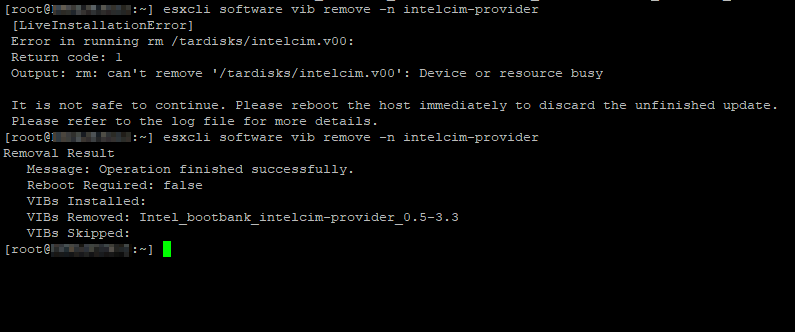
And then I could do the upgrade, and afterward I checked and the upgrade installed en correct version of the intelcim-provider.
this worked for me. in my case was elx-esx-libelxima.so
same for me, elx-esx-libelxima.so, thank you for this post ! If you were in DFW I’d buy you a coffee 🙂