vSphere Web Client Short cuts
Today I was looking thru som Tweets and so one about a short cut in the vSphere Web Client and wanted to summaries some of the things i found over time:

This Screenshot is from a Article by William Lam.
| Keyboard Combination | Action |
|---|---|
|
Ctrl+Alt+s
| Quick Search |
| Ctrl+Alt+Home OR Ctrl+Alt+1 | Home Screen |
|
Ctrl+Alt+2
| Virtual Infrastructure Inventory |
|
Ctrl+Alt+3
| Hosts and Clusters Inventory |
|
Ctrl+Alt+4
| VMs and Templates Inventory |
|
Ctrl+Alt+5
| Datastores and Datastore Clusters Inventory |
|
Ctrl+Alt+6
| Networking Inventory |
You can read the whole article here: http://www.virtuallyghetto.com/2013/07/handy-keyboard-shortcuts-for-vsphere.html
Jad El-Zein Tweeted today about how to shedule task.
Just hold CRTL down in a Sub Menu to schedule a task:
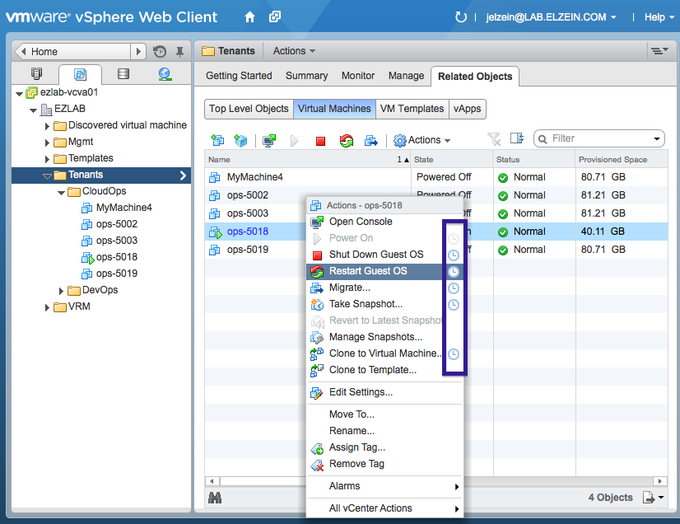
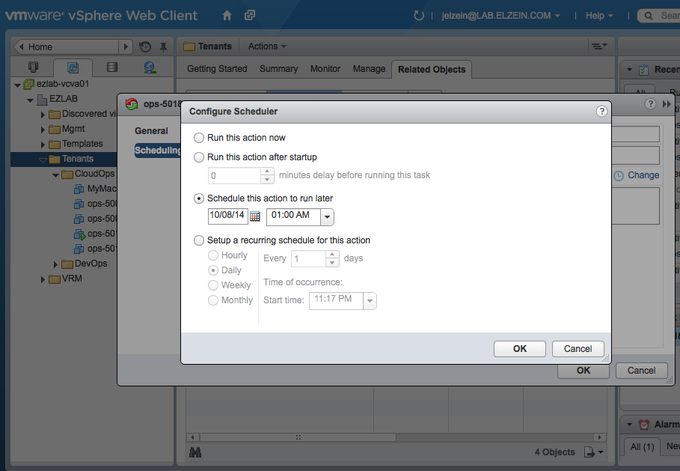
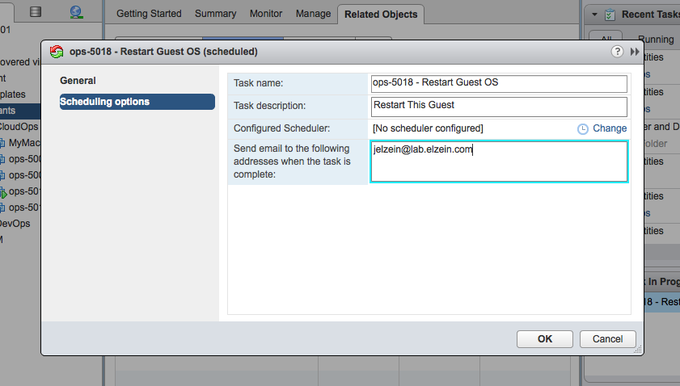
Link to the tweet: https://twitter.com/virtualjad/status/519859853557526528/photo/1
Thanks to William Lam and Jad El-Zein.