vSAN error “Cannot complete file creation operation”
My Colleague Anders Hansen was enabling VSAN on a cluster. After the creation 4 out of 5 nodes showed this error,, when running “VM Creation test”.
”Cannot complete file creation operation.Failed to place witnesses. There are currently 0 usuable disks and 1 more usable disks are needed in witness node. Failed to create object”
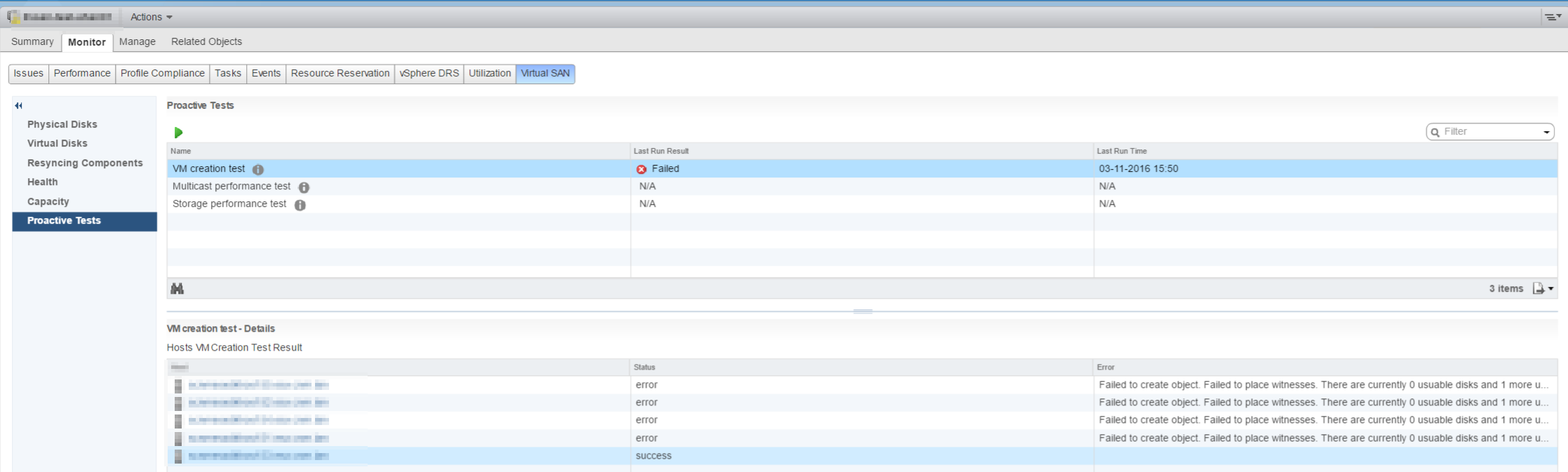
After he contacted VMware Support, they found that this was due to, that they had used these servers for another vSAN cluster that was configured as Stretched Cluster, and after removing that, it did not change all the setting back.
The solution was to change a advanced settings back.
To check the setting use this command on the ESXi hosts:
vsish -e get /vmkModules/vsanutil/stretchedClusterMode
if this retures “1” then this is the problem.
To change the setting use this command on the ESXi host:
vsish -e set /vmkModules/vsanutil/stretchedClusterMode 0
After this the problem was solved.
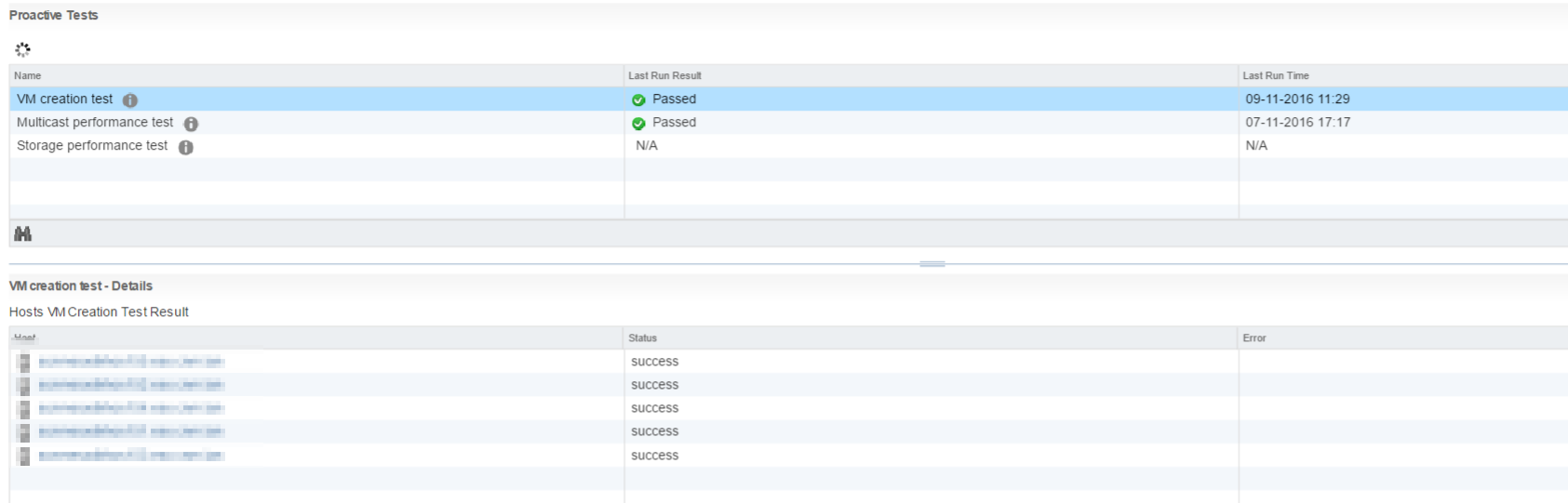
Good info here, definitely pointed me in the correct direction. I created a new cluster and migrated my host to the new cluster that I had vsan disabled on initially. I then enabled vsan and added my disk and all was good. I did not have a stretched fault domain config, but I did have vsan that I disabled to recreate it due to orphaned files from a power outage.