vRSLCM and certificate update on the vIDM getting error: LCMVRAVACONFIG590008
I was updating the certificate on a vIDM from vRealize Suite Lifecycle Manager (vRSLCM) in my lab , but it did not work as expected, when it came to updating the authentication on the vRealize Automation n(vRA) it return error LCMVRAVACONFIG590008.
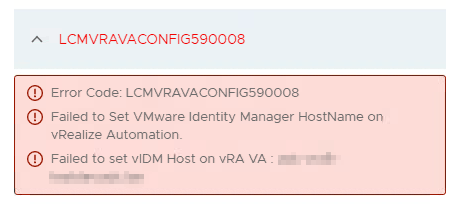
I could not find any error with the new certificate so this was strange, but after some investigation, I found out what the problem was.
The old certificate on the vIDM came from a Microsoft PKI and vRA certificate came from the same Microsoft PKI.
The new certificate for the vIDM was created and issued from the vRSLCM.
So I turns out that it do not distribute the vRSLCM CA certificate to the vRA and it do not trust the new vIDM certificate.
the solution was to issue the new vIDM certificate from the same Microsoft PKI, and it work fine.
Other maybe solutions, that are not confirmed.
- Find a method to add the CA Root certificate from the vRSLCM to the vRA used for authentication, not sure how.
- Updated the vRA certificate to the vRSLCM first, the this will a have the CA Root certificate from the vRLSCM.
- This might also fail if the vIDM do not trust the vRSLCM CA Root certificate, then this certificate must be added to the vIDM, not sure how.