Veeam Scale-Out Repository Full Error
I had a customer that got this error “Unable to allocate resources, Error: No scale-out repository extend have sufficient disk space to store the backup file.” in Veeam, for a backup job.
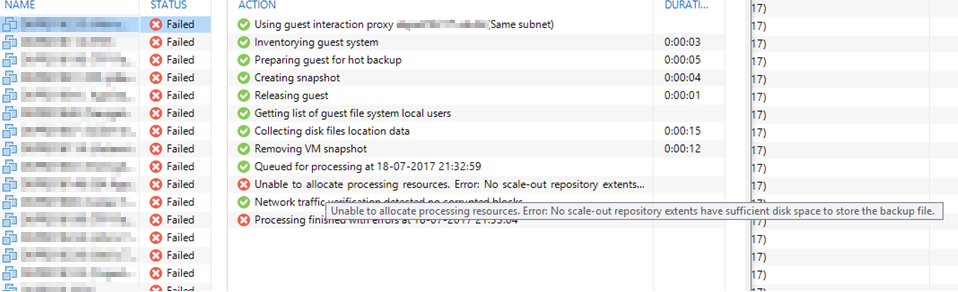
The problem is that there was plenty of space free on all the Scale-out extends.
After some searching I found this i the Veeam forum.
Please note that we try to allocate the space on the extents at the very beginning of the job. The space is allocated according to the following criteria : full backup – 50% of the VM size, increment – 10%. Sure it could be plenty of free space but once all the jobs are started at the same time, it is possible that all the space is allocated and that’s why all the jobs will fail. For such kind of situations we recommend two registry keys that will reduce the percentage of the space allocation : Name: SOBRFullCompressRate Type: REG_DWORD Value: 25 Name: SOBRIncrementCompressRate Type: REG_DWORD Value: 5 Both keys should be added at the veeam server in HKEY_LOCAL_MACHINE\SOFTWARE\Veeam\Veeam Backup and Replication\ Please add both keys, restart the jobs and let me know about the results
So if you see the error, you might need to set this 2 registry keys, it work for the customer.
Reg keys are placed in HKEY_LOCAL_MACHINE\SOFTWARE\Veeam\Veeam Backup and Replication\ and the there are a these keys. you need to set the value to some that fits your environment.
Name: SOBRFullCompressRate Type: REG_DWORD Value: 25 Name: SOBRIncrementCompressRate Type: REG_DWORD Value: 5 name: SOBRSyntheticFullCompressRate Type: REG_DWORD Value: 30
This Registry Keys are not documentet in the Veeam KB, that goes thru Registry Values in Veeam Backup & Replication: https://www.veeam.com/kb2182
Hi,
thanks for this article! I think the Value 25 and 5 will be set to Decimal in the Pop-Up – right?
Regards,
Swamp
Ok – works fine!
Thx