Veeam Proxy HotApp failed (error 13)
I have installed en new Veeam installation, into a vSphere 6.5 environment, and created 2 new virtual Veeam Proxy servers.
After creating them, i added a extra SCSI adapter to the Backup Proxy, and the backup jobs began to do "failling over to network.png".
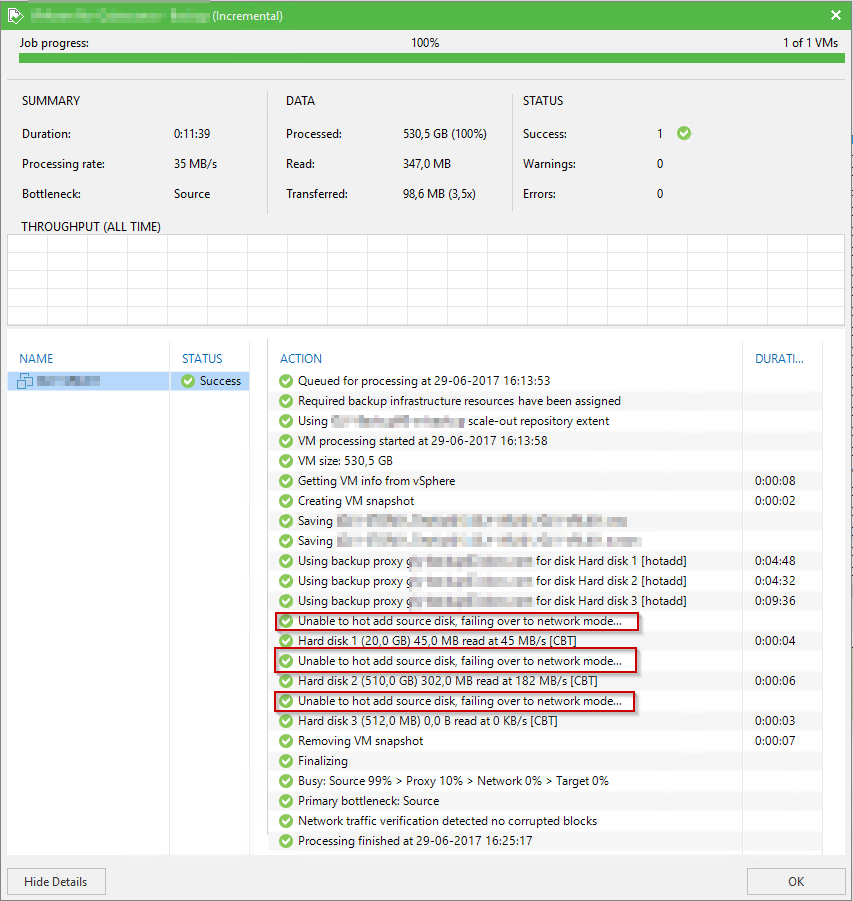
I the logs on the Veeam Proxy servers i found multiple "error 13" like this in log file "C:\ProgramData\Veeam\Backup\Backup_job_1\Agent.Backup_job_1.Server100.Hotadd.Attacher.log":
[vddk] VixDiskLib: Unable to locate appropriate transport mode to open disk. Error 13 (You do not have access rights to this file) (Mounting VM vm-644 using transport hotadd failed : HotAdd ManagerLoop caught an exception.) at 4843.
[vddk] VixDiskLib: VixDiskLib_OpenEx: Cannot open disk [Datastore01] Server100Server100.vmdk. Error 13 (You do not have access rights to this file) (Mounting VM vm-644 using transport hotadd failed : HotAdd ManagerLoop caught an exception.) at 4964.
[vddk] VixDiskLib: VixDiskLib_Open: Cannot open disk [Datastore01] Server100/Server100.vmdk. Error 13 (You do not have access rights to this file) at 5002.
Solution:
What i found was that when creating a new virtual machine i vCenter 6.5 (maybe also in earlier versions) it adds the CD-Rom drive as a SATA device, and this is ent problem,.
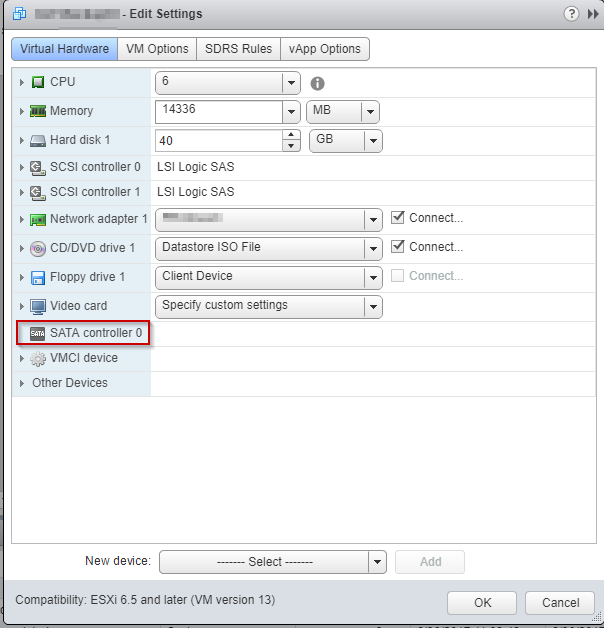
So the solution is to delete de CD-Rom Drive, and add a new CD-ROM drive, also delete the SATA controller. I tried change the existing CD-Rom that did not work.
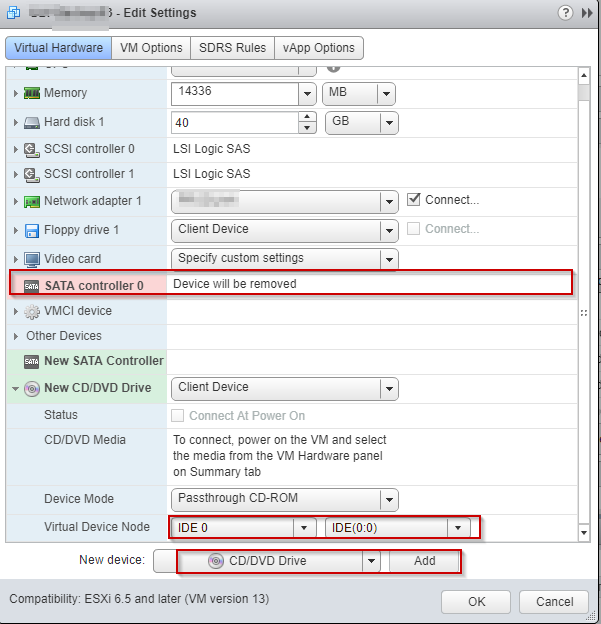
Afterwards it looks like this, and i works fine
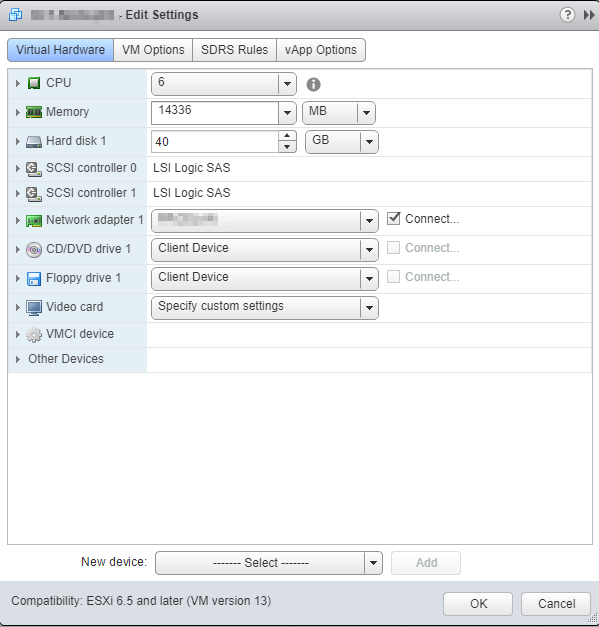
If this is not your problem, see this Veeam KB: https://www.veeam.com/kb2008
Thank you so much. You have fixed my problem.
Thank you !!!!! This helped when VEEAM documentation couldn’t !
This was exactly what my issue was once removed my backups would hotadd. thank you for the step by step.