vCSA 6.5 Resize Disk during Migration/Upgrade/Restore
I have seen this a few time, that the Migration/Upgrade fails if the database or seat (Statistics, event and task) database runs out of disk space. you can solve this by extending the disk between Stage 1 and Stage 2.
UPDATE: There is now a VMware KB with a official solution:
Not sure if this is supported, so uses this at your own risk.
This may also be used during deployment and restore, if you are using my downsize blog: https://www.virtual-allan.com/downsize-storage-on-vcsa-6-5/
Just start the deployment, upgrade, migration or restore, link normal, but before starting stage 2.
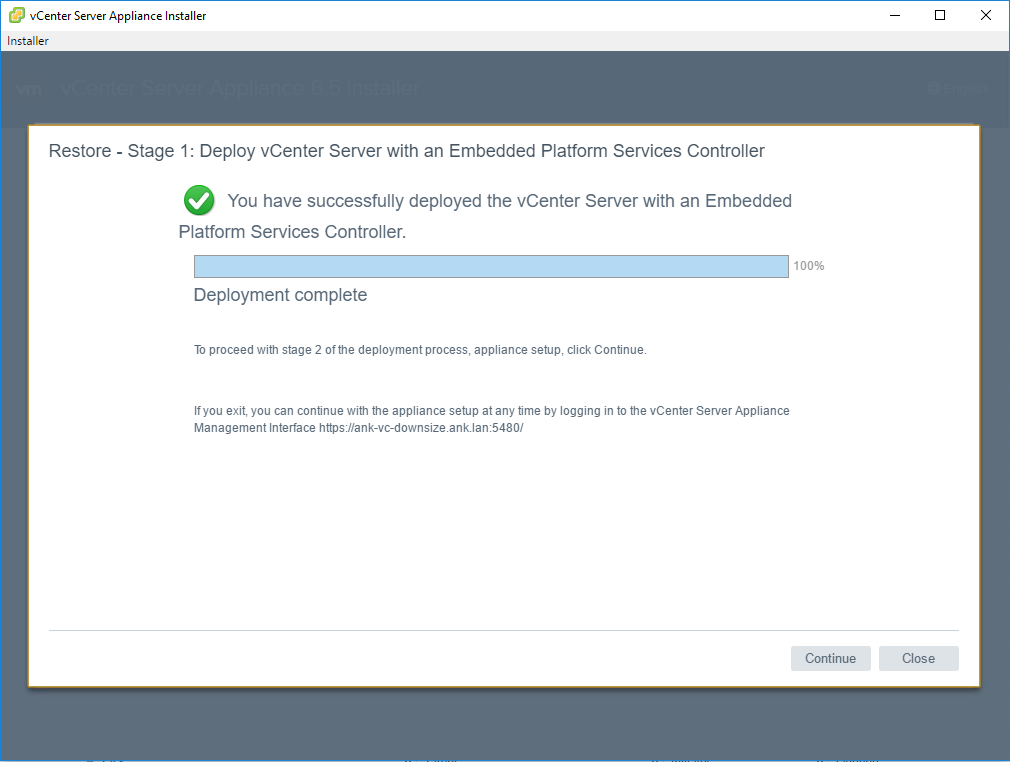
extend the VMDK file, from vCenter or ESXi host,
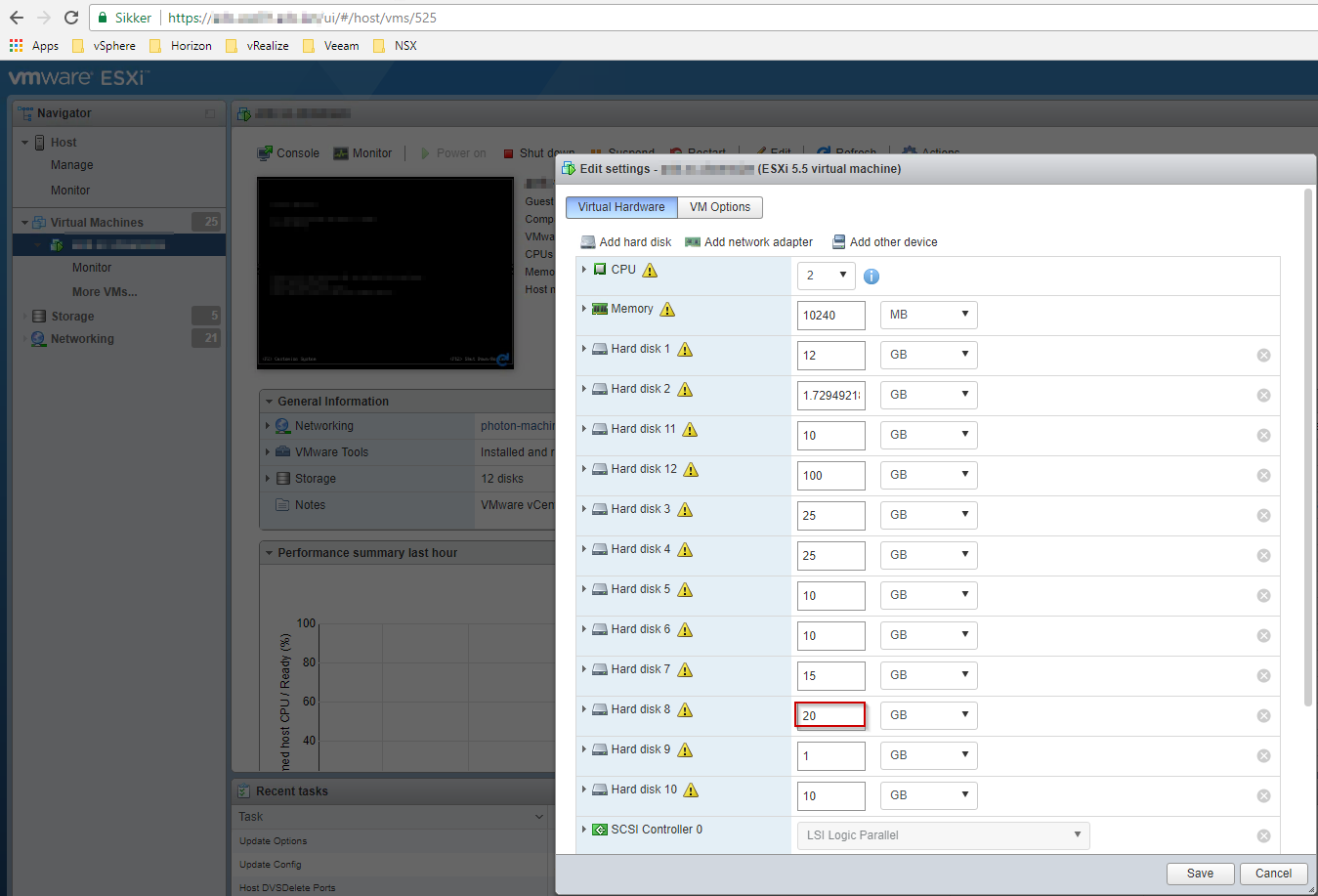
Now run the Auto Grow script on the VM. /usr/lib/applmgmt/support/scripts/autogrow.sh
Use ALT-F3 for a console screen.
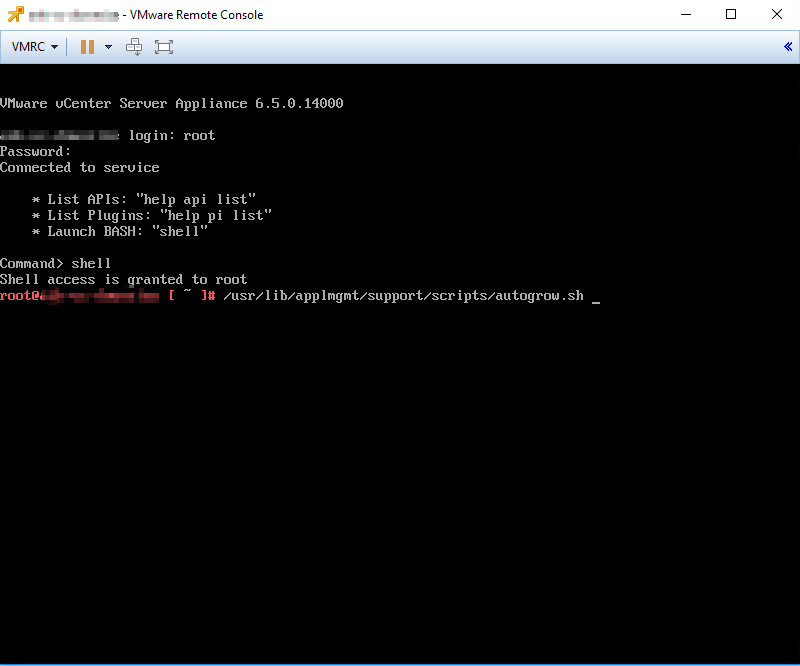
If you want a list of the different disk sizes, for each deployment size here: https://www.virtual-allan.com/vcsa-6-5-disks-sizes/
Note: It’s also possible to use the JSON file for the upgrade/Migration, and specify the correct disk size. This is the supported solution, and what I am using for the most part.