vCenter Permissions problem
This week I had a colleague call me, because he had a problem at a customer with some permissions.
The customer had created a Helpdesk/support role, for one of there system providers, this role only allowed them to access virtual machines, doing things like power on, power off, reset, mount CD-Rom, and thing like this.
They had a problem that this worked fine for some time, but this week they could not power on VMs anymore.
So we was looking at what was wrong, and there was nothing apparent wrong. My colleague did mention that the system provider had specified that the VMs must not vMotion. So i took a look at the Cluster DRS settings:
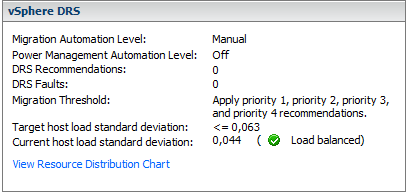
So the problem was that they had set the Migration Automation Level to “Manual”, this means that the user has to choose the host to boot the machine, and this is not possible, with a Role that don’t allow access to the hosts. So we change it to “Partially automated”, and now it works again.