After Restore of vCenter7.0 Update 2d Task Shows Label
I have just Restore of a vCenter 7.0 Update 2d, from a VAMI backup. Not sure if this is the only version that have this problem.
After I was restored the tasks was only showing the “Task Label” and not the normal text, on some of the vCenter tasks, it looked like this.
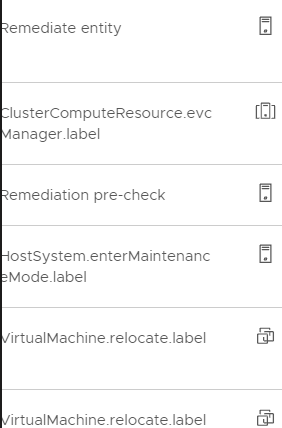
Apparently the restore process, does not install or restore the files that does the translation of the labels to human readable text strings..
I found a Blog in Germen, about this, but, I wanted to bee sure, that have the correct versions of the files.
This files are located in this directory “/etc/vmware/vsphere-ui/cmCatalog”. There was 2 files missing from this directory, “com.vmware.cis.vcenterserver.zip” and “com.vmware.cis.com.vmware.vsphere.client.zip”.
I found a Blog in Germen about this, but I wanted to be sure, that have the correct versions of the files, so I fixed it a little differently.
The customer had another vCenter that was running the same version/build, so i just copied the 2 files from that vCenter and to the restored vCenter and changed the user/permissions like this afterwards:
cd /etc/vmware/vsphere-ui/cmCatalog chown vsphere-ui:users com.vmware.cis.com.vmware.vsphere.client.zip chown vsphere-ui:users com.vmware.cis.vcenterserver.zip chmod 0644 com.vmware.cis.com.vmware.vsphere.client.zip chmod 0644 com.vmware.cis.vcenterserver.zip
This fixed the problem, no reboot required.
Important note: Use this fix at your own risk, or contact VMware support to get it fixed.
NOTE: If you try this get the files from another vCenter that is running, make sure it’s the same version/build, to be sure they are appropriate for you vCenter. There might be some changes between version.
NOTE: I transfered the file with the “scp” command, to do this you must change the shell on the source server to bash and afterward return it to appliancesh. The 2 command can be seen here.
chsh -s /bin/bash chsh -s /bin/appliancesh
To do the transfer from another vCenter:
scp root@<source vCenter>:/etc/vmware/vsphere-ui/cmCatalog/com.vmware.cis.vcenterserver.zip /etc/vmware/vsphere-ui/cmCatalog/ scp root@<source vCenter>:/etc/vmware/vsphere-ui/cmCatalog/com.vmware.cis.com.vmware.vsphere.client.zip /etc/vmware/vsphere-ui/cmCatalog/